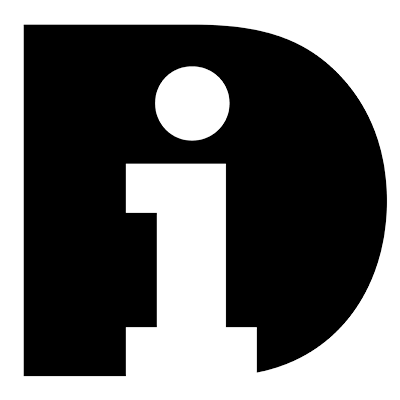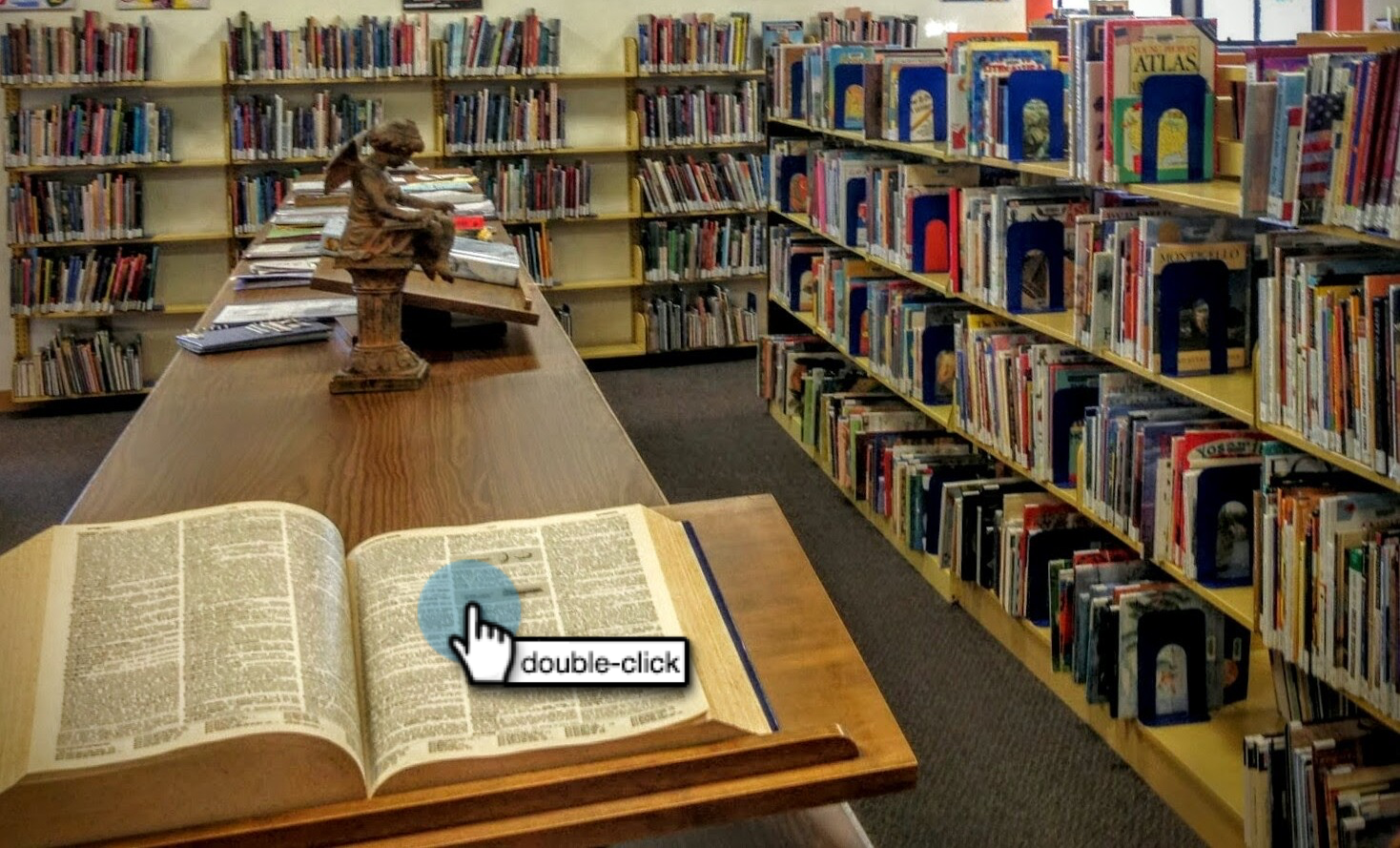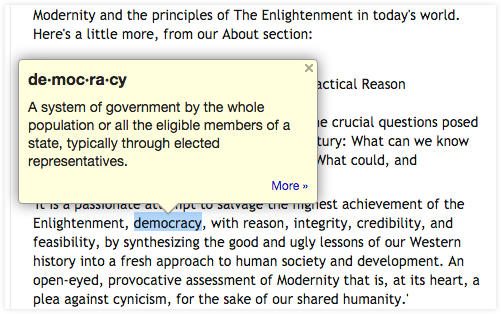Ok, I admit I'm a reference geek. Before there was a World Wide Web, I kept my Unabridged Webster's (with its 2,000+ pages) within reach wherever I traveled. Despite its massive dimensions and weight, I never hesitated to navigate through the notches in the page edges (like this one) to find the right page, where I could learn more about whatever term was stumping me. It took a special, uh, commitment to bring that level of curiosity to every reading session. The payoff was a wealth of contextual and specific information that has enriched my every pursuit since then.
Well, today, you've got ALL that and so much more right under your finger. If you're in an e-reader like a Kindle or iBooks or Play Books, just press your finger on the word to see a definition pop up. You'll often even get other information, and links to even more!
On your desktop, if you use the Chrome browser, I can't recommend the Google Dictionary extension strongly enough. I use it every day. Just double-click any word in your browser, and voilà!
I've even discovered that it also recognizes other languages and can often provide on-the-fly translations just like definitions.
Harvest that info, and enjoy the extra smarts that come with it! (Well, and share them, too!)
#tech #techtip #web #reference #dictionary #infoDESIGN