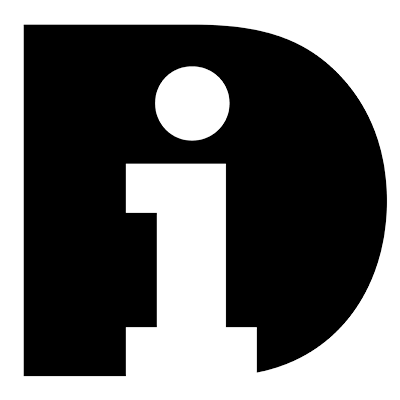Even From Friends, Check Before You Click
It's an awful feeling, a sinking feeling in your gut — realizing that a bunch of your friends just got an email message 'from you' that, if they click the link or attachment in it, will very likely attack their email account and spam their contacts, as well. It's happening to the best and smartest of us...
There appears to be a growing number impostor email hack attacks. We're all getting them, and recently, they're coming from people we know well, and trust. Or, that's what they're made to look like.
Part 1: Don't Know? Don't Click
- If the email you receive is not part of an ongoing exchange you have with the 'sender,' or a near-immediate response to an online request you issued (such as a password reset), just don't click the link, no matter how legit it looks. If it's important enough, and the sender is legit, you can ask them.
Part 2: Check with the Sender, in a Different Channel
- If it looks important, check with the person who supposedly sent it to you. But don't just click Reply; if it's an attack email, the sender can redirect your replies. If at all possible, check with the 'sender' in a different channel, one that you typically use with them. If the the link or attachment arrived in email, check with them in a text message or Facebook Messenger, WhatsApp, wherever you already hang out with them. (If you don't have another channel, at least forward the email to another email address for the 'sender.' They'll often tell you right away whether it came from them or not.)
Stay safe, but with some basic caution, keep having fun in your digital playground!
#techtip #email #hack #attack #infosec
> Find more tips and news in our News section!