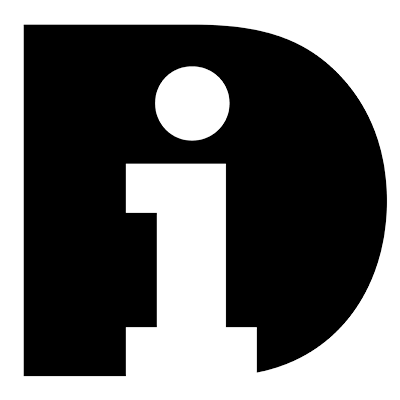PhotoBall.com is live!
Just in time for the holidays.
Let's not bury the lede: 15% discount with coupon code FFNOV2015
As we pause briefly this week to take stock more formally of all we can be grateful for, we have to include work, and the opportunity to build something new and useful with a great team. Big thanks to Sharon Wong Consulting for inviting us to contribute to this incredibly fun and rewarding project, and to Star Innovations for presenting us with this exciting challenge.
The Challenge
To build a website and online presence for Star Innovations’ unique gift product, PhotoBall — your photo on a sports ball or ornament! The website needed to:
- Communicate immediately what they offer
- Provide a beautiful home to their photo editor/ball designer
- Be easy to navigate
- Offer compelling ways to engage with PhotoBall, on the site and on social
The Results

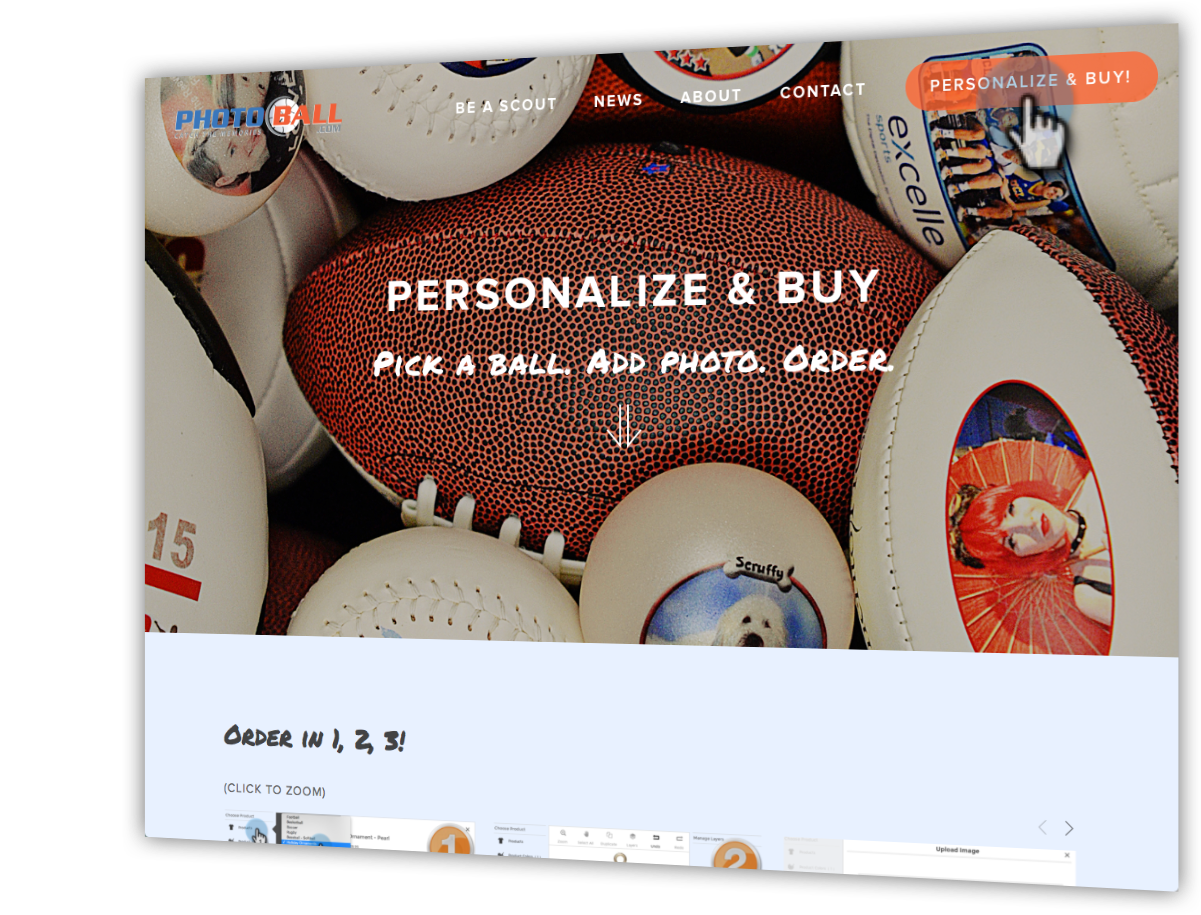



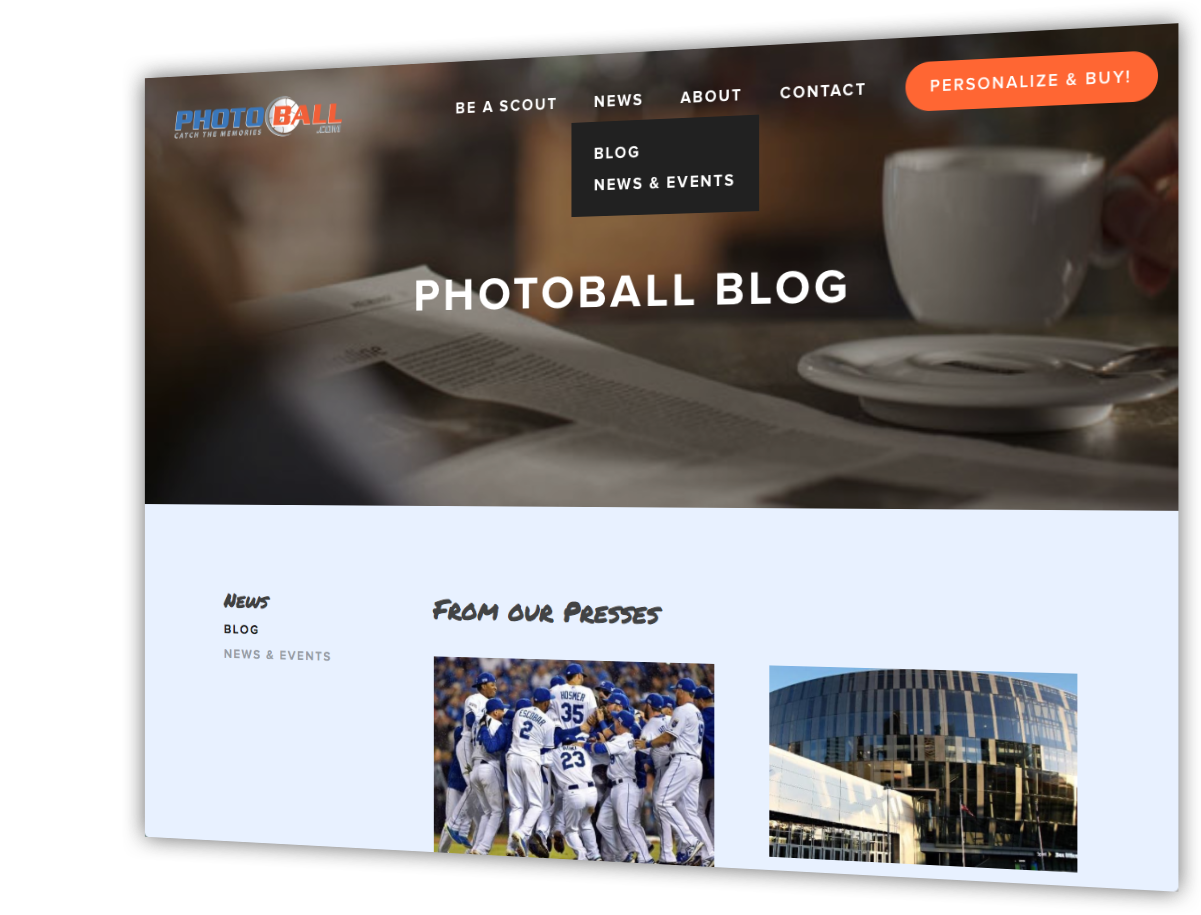
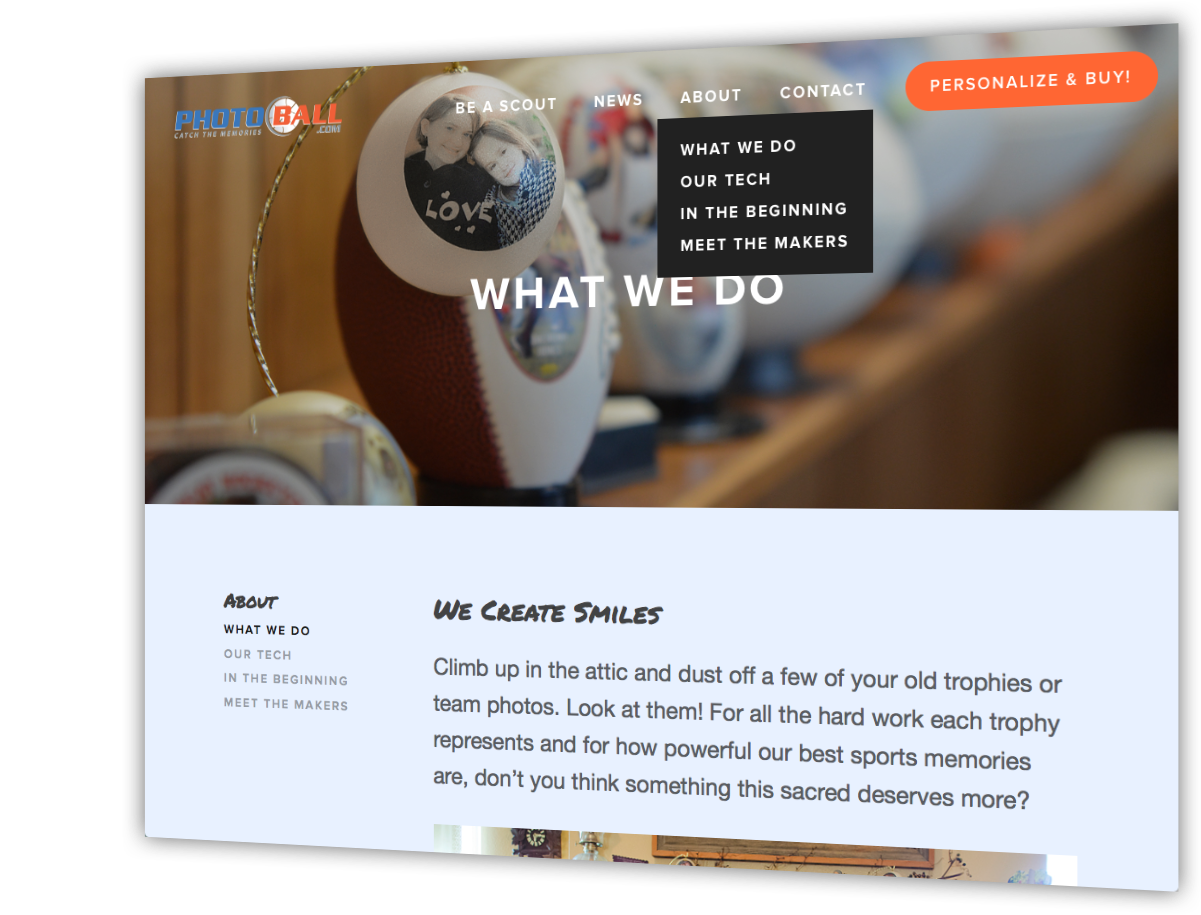
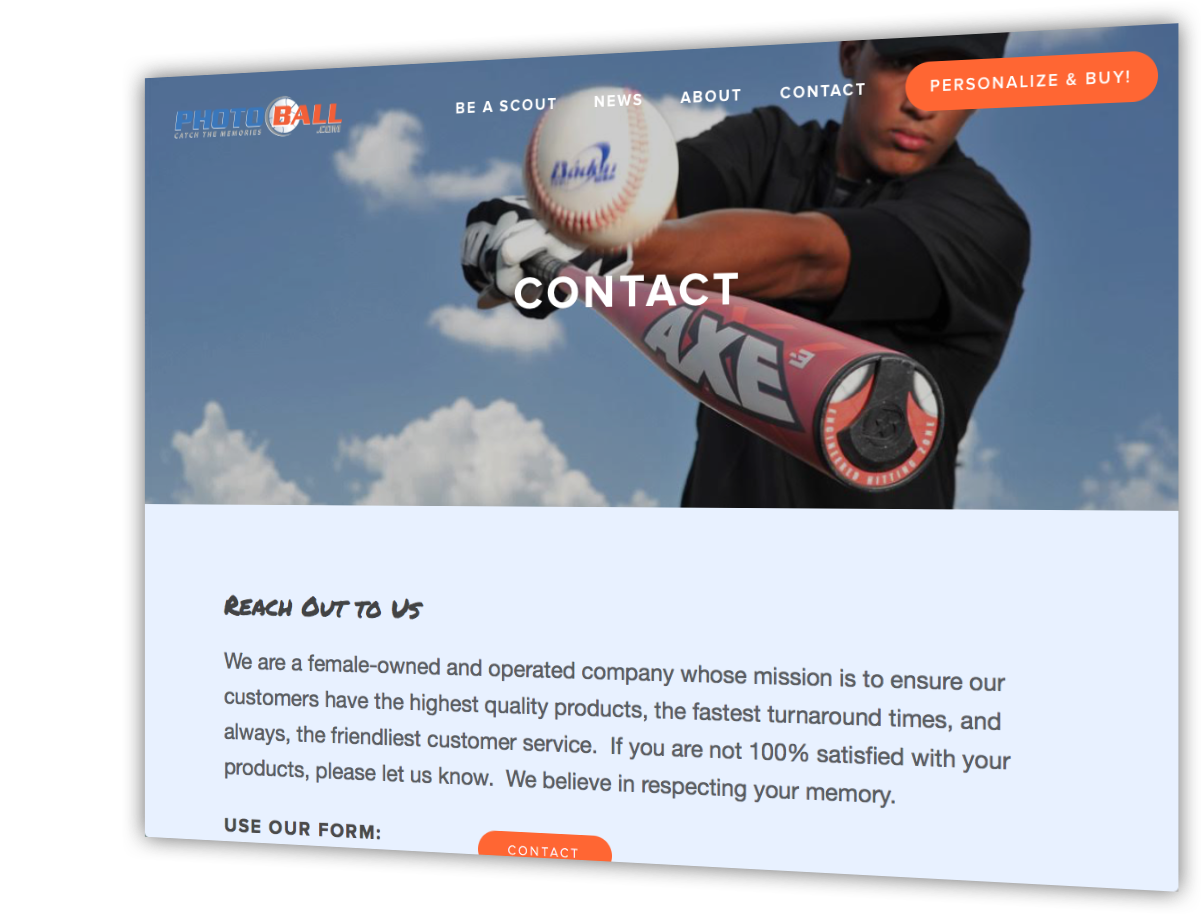
Thanks again, Sharon, Nicole, Inger, Devlan, Lisa, and the whole team. We hope to pitch in on more projects, as you extend your presence into Europe, South America, and beyond!
And special thanks to the unnamed force behind Hans Works Design, for his brilliant insights and constant support.
Happy Thanksgiving!
Don't forget to tell your friends about the great gifts from PhotoBall.com, and Share this news from infoDESIGN: